- Accessibility
- My Sunderland
-
 Staff
Staff
-
 Students
Students
Save this page
Recently visited
You have yet to visit any pages
The following links below mark the 21 most recent pages you have visited in Sunderland.ac.uk.
Save this page
You have yet to visit any pages
Disability > Contact us > Make an appointment
Please read the below information carefully as it gives you guidance on completing the booking form and selecting the right appointment for you. Disability Support Adviser appointments are usually scheduled for an hour, please allow for this when booking your session.
Initial Appointments -These are for students who have not previously engaged with Disability Support. If you have not previously been in touch with us you should contact disability.support@sunderland.ac.uk to allow our team to ensure you get the right kind of advice. Initial Appointments booked without first contacting our team email may be cancelled.
Review/Catch-Up Appointments -These appointments are for students who have engaged with Disability Support or have previously received support from our team.
Online- these appointments can only be conducted via Teams or telephone. Please be sure to select the correct option for you and provide your preferred contact details in the relevant box on the booking form. Teams appointments will be called via the details given at the appointment time.
How to book your appointment
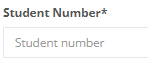

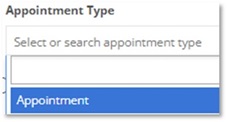
 and then 'Continue' to proceed to the booking details screen
and then 'Continue' to proceed to the booking details screen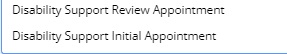
Your appointment is now booked, you will receive an confirmation email to your student email address.
1st Floor, Edinburgh Building,
City Campus, Chester Road,
Sunderland, SR1 3SD
Telephone: +44 (0)191 515 2952