
Actions
For some applications you may be required to complete further actions. These actions will be dependent on the status of your application so naturally will change over time.
Here we provide information and guidance on actions that may be required.
Respond to Offer
If you did not apply through UCAS and we have given you an offer you can click on the respond to offer tile which allows you to make a decision on your offer. Once you have responded this tile will no longer be there.
You will see this updated on the application details next to Response
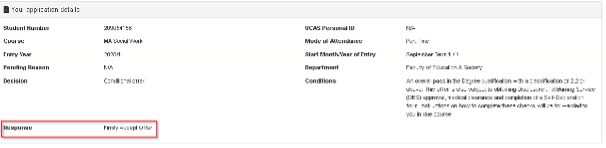
Checklist
Depending on the course that you have applied for there may be some extra forms/ information that we need from you. We will let you know by adding them to your checklist. The tile will be red, stating that there is action required. Here we will list anything we need to be completed/uploaded
If there is a form to be completed under the ‘Action’ column there will be a ‘complete form’ button. If we require you to upload information under the ‘Action’ column there will be an ‘upload’ button.
Please make sure that you remember to login to view your Checklist regularly as this will change over the cycle of your application
Qualifications Upload
We require applicants to provide copies of the qualifications that they are using to gain entry onto the course. Therefore we will ask you to upload copies of these qualifications through myApplication. Again your checklist will be highlighted as red to let you know that action is required. Please check the qualifications section in the checklist.
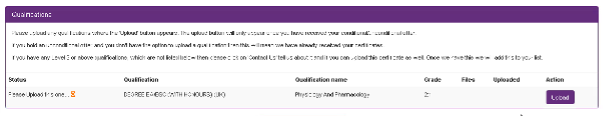
Here will be a list of qualifications that you have mentioned on your application that we have not yet seen a copy of.
Any qualification uploads will be checked by a member of the Student Administration team. If the upload is not what we have asked for or if the image is not very clear we will set it so that you still have action required and the upload option will be there again.
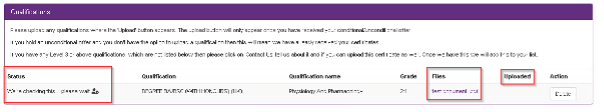
Deferral
If you decide its not the right time to start university you may have the option to defer to a later intake. Please use the Contact Us tile to request a deferral.
If you decide you don't wish to continue with your application you can request to withdraw/decline.