Your applications
Student Journey / Student Information / Welcome Hub / MyApplication / Your Applications

Your applications
In myApplication we show you all of the applications you have made to the University of Sunderland for the current academic year. They will appear as a purple bar like below.

To get information on the progress of each application you will need to click on the course to expand it to see the updates.
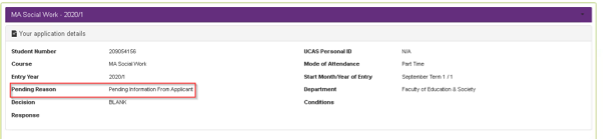
You will be able to see the details of the course that you have applied for including reasons for an application pending a decision. If a decision has been made it will show in the decision section. If you are issued a conditional offer you will be able to see the conditions of your offer.
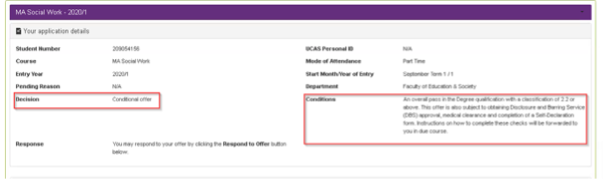
Non UCAS applicants
If you have not applied through UCAS you will be able to manage and track your application through myApplication.